Posted on 12-09-12 09:22 am
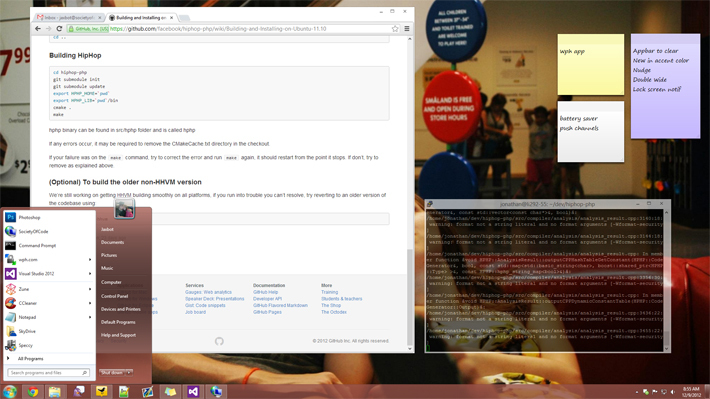
Above is my Windows 8 desktop. I have a task bar that shows my running programs, as well as programs I want quick access to. I have a start menu that shows my recently used programs, as well as has links to programs I want to open at convenience, but perhaps would not like cluttering up my task bar. I have keyboard shortcuts, too, that when I press the start button, I can type things such as wph and have my SCP window connect and navigate to the proper directory on my remote server. I can search for files, too. I even installed a little theme to flatten out the fisher price windows. I'm not 100% happy with that last one, but it'll do until I get my aero back.
As a developer with a dual-screen desktop, this is really all I need. I was perfectly happy with Windows 7, in fact, except for the lack of Windows Phone 8 development, which is a requirement for what I do. I realize this post might annoy several people, but let's face it. I don't have a touch screen, and I don't have a use for any Metro apps. I use the desktop full time, and simply put, some people don't want or need Metro. So if you fit in the category of people who find it really unnecessary to load both Metro and some sort of menu replacement into memory, this is for you.
Ex7ForW8, or "Explorer 7 for Windows 8", is a tool created by a fellow named Tihiy. Essentially, it allows you to use the Windows 7 explorer.exe program on Windows 8. This gives you back your Windows 7 desktop without Metro even being loaded into memory, saving RAM and saving you from having to jump into the desktop every time you log on. Better yet, the only impact seems to be on the desktop itself, as ribbon, file copy graphs, etc, are still present.
Now, this isn't just some post about some program I found and wanted to post about to see if I can get some hits. Rather, I've been using this program for several weeks now, and I'll say, I haven't had any issues with it at all. That's pretty good for a dirty hack of a desktop, right? It's very streamlined, and honestly, it really feels like all the goodness Windows 7 used to bring. Aside from, well, Aero, but that's another story.
So if you're someone who upgraded to Windows 8 for development or performance purposes, and fit into the category of Metro-hater, this one is for you. Do note that you'll need a Windows 7 install disc handy for the Windows 8 files, or some other way of getting your hands on them.
It does disable all Metro apps, and for people who like Metro, this is far from a start-menu replacement. But if you're someone who prefers Windows 7 to Windows 8, you'll probably appreciate this little jewel. Read more about it here.
