Posted on 10-30-12 04:06 pm
Ok, so I know I have a lot of Windows Phone stuff to get done, but I'm still waiting on a part to fix my computer, so I thought I'd cover some Windows 8 stuff in the meantime, while I have this frankenstein build to play with.
Love it or hate it, Metro Start Menu is here to stay. My personal recommendation is to give it a try for a bit before you immediately declare it awful, as I found it eventually grew on even me. But I strongly believe in choice, and given that, if you want your start menu back, here are the top three options I found:
1. Classic Shell
Classic Shell is sort of the more conservative option, which gives you classic start menu on Windows 8, placing a start button where you would expect it. The program offers Windows Classic, Windows XP, and Windows Vista/7 options, though personally, I felt they were all a little off in the design department. Functionally speaking, though, it certainly works great, and it comes with a variety of options, such as booting straight to the desktop or disabling the hot corners. It's also open source and free, so it's worth a shot. Read more about it over on its site.
2. Start8
Start8 is probably the best of them all, for a couple of reasons. The only reason why it wouldn't be is the fact it costs $5, but hey, if you're using Windows 8, you either are okay with spending money on your computer, or are ok with not. But on the topic of the program itself, Start8 has the following options:
1. Add a Windows start menu similar to Windows 7, but mimicking the Metro feel, creating a flat, sleek start menu. I personally think Stardock did an excellent job on this design:
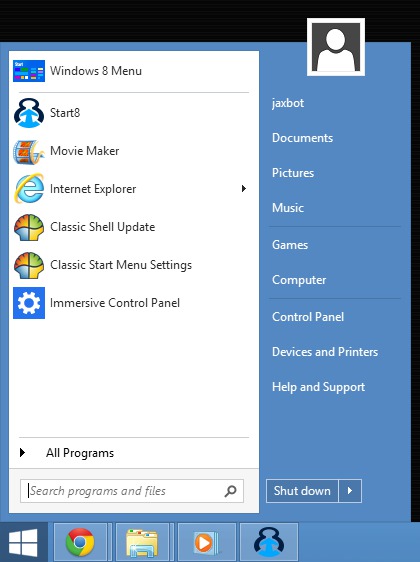
It also comes with a faux Windows 7 and Windows 8 aero design. It also feels like a native experience, rather than a separate program. Very seamless.
The second option is a little more interesting. It allows the button to act as a simple start button to launch the Metro UI, if the hot corners are too irritating for you, or to run the Start screen as a windowed experience:
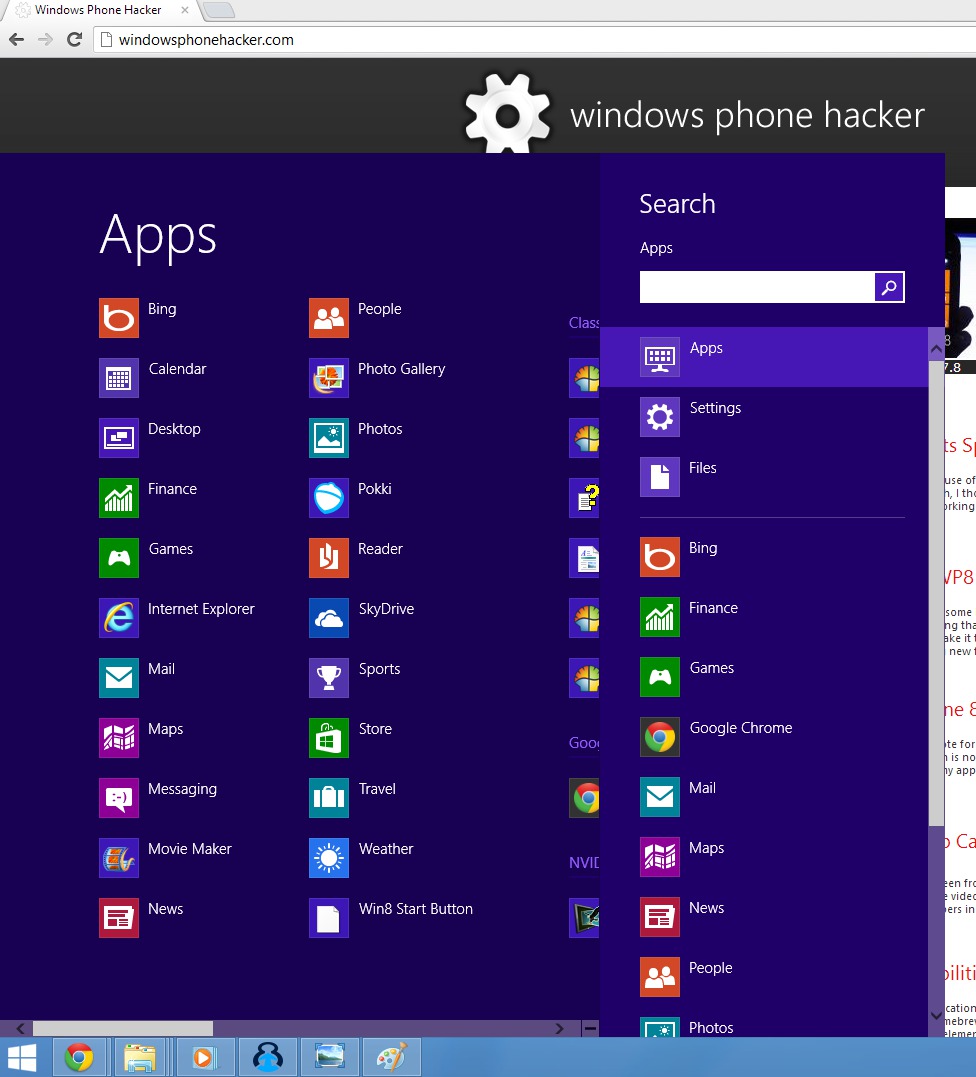
Quirky, but useful.
It also has all the expected options pertaining to customizing a start menu. So if you're in the boat of "Microsoft should have added a start menu", you're probably best off coughing up $5 to the devs of this program and have your gripes removed for life. Here's the Stardock page for Start8.
3. Pokki
Honorable mention goes to Pokki, which is not just a start menu replacement, but also a sort of web-app platform for your desktop. I won't bother retelling what the developers have spelled out clearly, but if you want a start menu replacement that is as new as your new desktop experience, you might want to give it a try.
Any suggestions that I missed? Let me know. In the meantime, time to sit back and tune in to the Metro vs. Desktop arguments while I mix my apples and oranges.
