Posted on 03-02-13 11:19 am
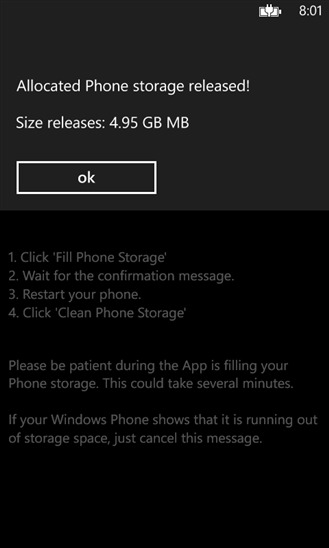
Hey all! My attention recently has been drawn towards an application by the name of "Shrink Storage," which promises to help with that growing "Other" space problem on WP8.
This application differs greatly from CacheClearer in internal workings, but it basically solves the same problem.
If we dig into it, WP7 and WP8 both share an issue where cache files cannot be manually erased, and do not seem to have a smart way of being removed. On WP7, any application that downloads data over HTTP, e.g. for images, videos, songs, etc., will have the downloaded content cached on the phone's internal storage, permanently. This isn't something developers have any control over; the cache files are stored in a special location that only the OS can access.
There's no built in option to clean up this space. On WP7, it was a subtle inconvenience. On WP8, the problem is even worse, with gigs of data being taken away from the user with no way to prevent this.
That's where this app is supposed to help. The developer, Manu Bauer, states that the application is designed to mitigate this issue with a simple trick. Essentially, by taking the phone to 100% capacity, the OS will recognize that the cache files need to go, and presto, they're gone.
For such a quirky app that sounds like the kind of stuff I make, it's apparently a welcome member of the Windows Phone Store, and the reviews acclaim it very highly.
I personally haven't had the chance to try it, but for all the people who have been begging me for a CacheClearer for WP8, give this a try and share how it goes.
