Posted on 06-20-11 07:53 pm
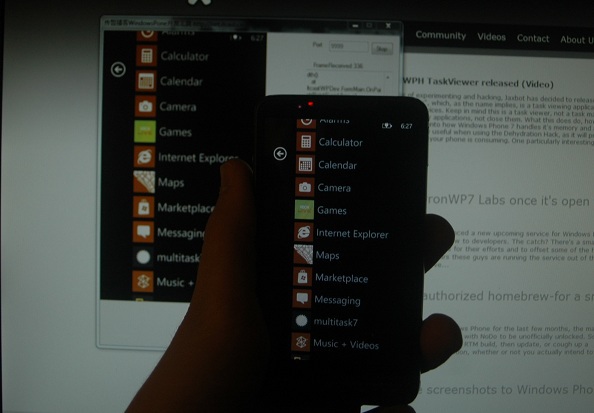
Last month, thanks to homebrew and fiinix's DllImport project, we saw on-device screenshots make their way onto Windows Phone 7. Today, thanks to a Chinese developer, we have remote screen capturing capabilities between the PC and phone. The application is relatively simple: download the ZIP that contains both the phone and desktop applications. Then, deploy the phone application, and enable Jaxbot's dehydration hack. After that, connect your phone to your computer, run the desktop server, and enter your computer's IP address. Voila, your computer will now display whatever content is displayed on your phone, and you can use a screen recorder of your choice from this point on.
Props to both Fiinix and the developer of this application. Download it over at his blog here.
